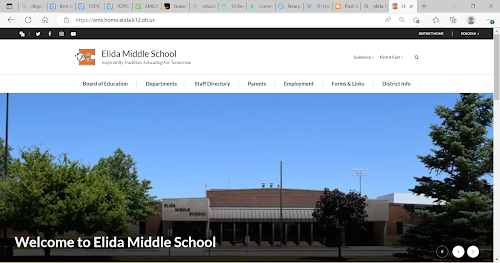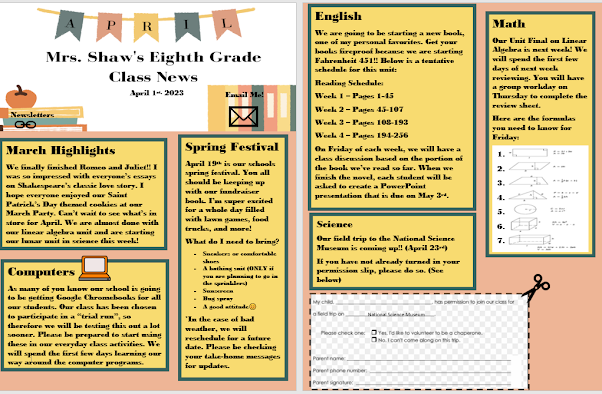Blog Journal 10

Quick overview of today's topics. I'm going to be doing a deep delve into our most recent PowerPoint Interaction assignments and the touching up on some technology-related topics. Assignment 5: PowerPoint Interaction Pictured above is the home page of my most recent PowerPoint project. When instructed to create an interactive assignment or game I immediately knew that I could combine my most loved past time and my most hated past time. Math and board games. Within working on this assignment, I learned how to stop linear movement within a PowerPoint as well as learned how to link pages to one another. In doing so I was able to create this fun, interactive Algebra One board game. Classmate Blogs I was shocked at how amazing some of my classmate's blogs were. Everyone had so much information and interesting themes, so it was a prideful feeling when viewing them. There were definitely some new tools and things I picked up when looking at my classmate's blogs that I'll...